
🎯 EdTech Company లకు వేలలు, లక్షలు రూపాయలు చెల్లించే ముందు ఒక్కసారి ఆలోచించండి!
ఈ కోర్స్ మీకు చెప్పుతుంది –
👉 మీరు నిజంగా Data Analyst అవడానికి సరిపోతారా లేదా!
చాలా మంది స్టూడెంట్స్ పెద్ద ఇన్స్టిట్యూట్స్కి వెళ్లి,
లక్షల్లో ఫీజు కట్టి మధ్యలో వదిలేస్తున్నారు.
💸 టైమ్ వెయస్ట్, మనీ లాస్!
కానీ మీరు స్మార్ట్ — ముందుగా ఈ కోర్స్ చేసి
📊 మీ ఇంటరెస్ట్ & స్కిల్స్ తెలుసుకోండి.
అప్పుడు మాత్రమే డిసైడ్ చేయండి – Data Analytics మీకు సరైన దిశనా కాదు అన్నది!





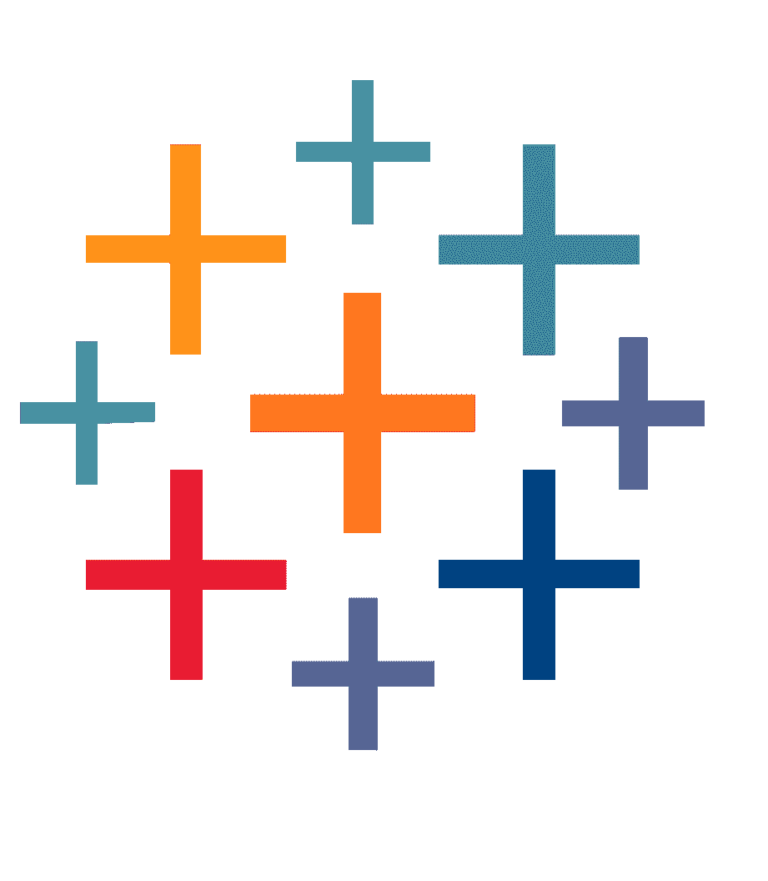












1. Introduction to Excel
2. Excel Interface and Basics
3. Data Entry and Formatting
4. Basic Formulas and Functions
5. Logical Functions (IF, AND, OR)
6. Lookup Functions (VLOOKUP, HLOOKUP, XLOOKUP)
7. Data Validation
8. Conditional Formatting
9. Text Functions
10. Date and Time Functions
11. Math and Statistical Functions
12. PivotTables and PivotCharts
13. Data Sorting and Filtering
14. Chart Creation and Formatting
15. Data Import and Export
16. Excel for Data Analysis
17. Data Tables and Scenarios
18. Power Query
19. Creating Dashboards in Excel
20. Finalizing Excel Skills
Introduction to SQL
SQL Basics and Syntax
Database Concepts
Data Types in SQL
Creating and Modifying Tables
Inserting Data into Tables
Basic SELECT Statements
Filtering Data with WHERE Clause
Using Logical Operators
Sorting Data with ORDER BY
Aggregate Functions (COUNT, SUM, AVG, MAX, MIN)
Grouping Data with GROUP BY
Filtering Groups with HAVING
Joining Tables (INNER JOIN, LEFT JOIN, RIGHT JOIN, FULL JOIN)
Subqueries and Nested Queries
Using UNION and UNION ALL
Working with NULL Values
String Functions
Date and Time Functions
Numeric Functions
Updating Data
Deleting Data
Indexes and Performance Tuning
Views in SQL
Stored Procedures
Triggers
Transactions and Concurrency
Data Security and Permissions
Advanced Query Techniques
Window Functions (ROW_NUMBER, RANK, DENSE_RANK, NTILE)
Common Table Expressions (CTEs)
Data Merging Techniques (MERGE, JOINs)
Finalizing SQL Skills
Tableau Introduction
Tableau Download and Installation
How to Connect Tableau with Different Data Sources
Tableau Architecture & Products
In-built Charts
Advanced Charts
Reference Types
Filters
Tableau Calculations Using Functions
Dashboarding
Tableau Story
Sharing Reports
Provided all resources
Excel
SQL
PowerBi
Tableau
Python
Interview Questions PDF’S
Interview Guide
Self Introduction
Project Explanation – Q &A
What are the platforms
How to search
How to connect and ask referrals
In this Section i will add some extra materials for business analyst role as the skillset is same, just that they dont use python and azure and will do the business analysis.

This is a Udemy Course. All the videos are pre recorded.
You can ask doubts in Udemy itself.
The Course Access is Lifetime as per udemy.